Generating Transactions from External Files
You might have sales transactions already created in another software program. If this is the case, use this option to import them into Denali. This feature is only available for Order Entry sales transactions.
NOTE: You can only import or generate transactions in an empty batch. If you are in single batch mode, you must post or clear any unposted transactions that are currently in the batch before you can import. See Transaction Batches for more information. |
To generate transactions:
1 In the Sales module, select Order Entry Tasks > Import Transactions from an External File from the left navigation pane.
2 If you are using batch processing, create a new batch into which to generate transactions.
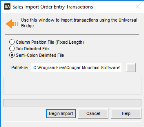
Click thumbnail for larger view of image.
3 Select the file type that describes the file you want to import. It is important that you see the formats to use; do not use the database file formats to create your external file.
4 Select Begin Import to import the transactions.
Published date: 11/22/2021